The Role of PDFs in Creating a Professional Portfolio
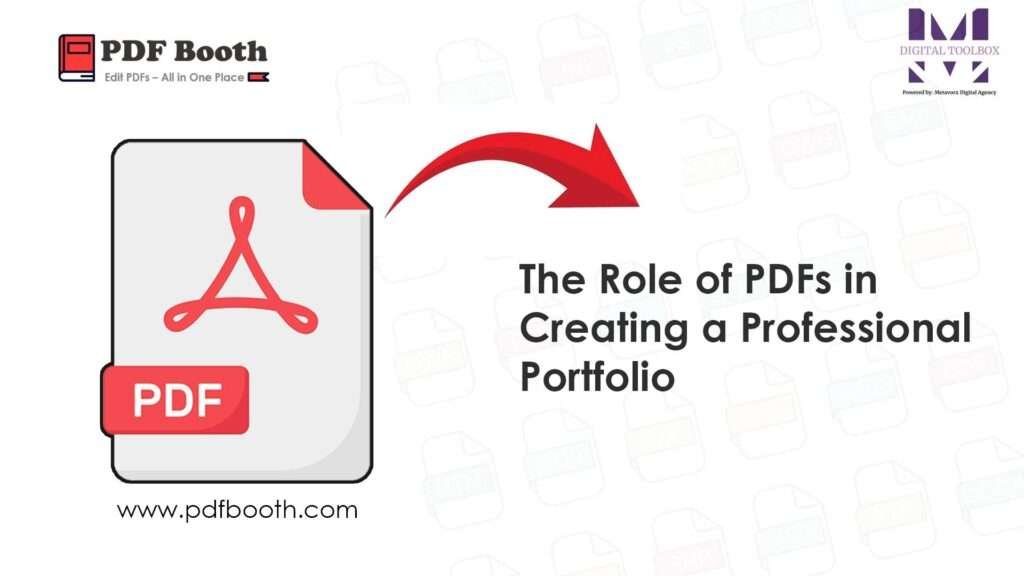
Whether you are a student applying for internships, a small business owner showcasing products, or a professional presenting your expertise, a well-crafted portfolio is essential. It’s a visual and textual representation of your skills, experience, and creativity. PDFs make building and sharing a professional portfolio simple, effective, and universally accessible.
Why PDFs Are Ideal for Portfolios
Portfolios often combine text, images, charts, and designs. Sharing this mix in formats like Word or PowerPoint can lead to formatting issues or loss of quality. PDFs, however, preserve every detail exactly as intended. Fonts, layouts, images, and spacing remain consistent across all devices, making your portfolio look polished and professional.
Students Can Shine Through PDFs
For students, a PDF portfolio can include research projects, artworks, or academic achievements. It’s easy to merge multiple documents into one file, add bookmarks for easy navigation, and compress the file for submission. Students applying for scholarships, internships, or competitions benefit from the clean, organised presentation that PDFs provide.
Small Businesses Showcase Products Effectively
Small business owners can use PDFs as digital brochures or catalogs. A photographer, designer, or artisan can compile product images, descriptions, and pricing into one professional file. Customers can download, review, and share the catalog easily, giving the business wider reach without printing costs. PDFs maintain high-quality visuals, helping products look their best.
Professionals Demonstrate Expertise
For professionals, a PDF portfolio can highlight career milestones, project case studies, client testimonials, or certifications. Digital portfolios are easy to share with potential employers or clients, preserving the layout and ensuring a consistent, professional impression. Additionally, features like annotation and hyperlinks allow viewers to interact with your portfolio seamlessly.
Enhancing Presentation
Beyond visual appeal, PDFs allow for a cohesive structure. Sections can be bookmarked for quick navigation, important pages can be highlighted, and interactive links can guide readers to websites, portfolios, or videos. This makes your portfolio not just a static document but an interactive experience for your audience.
The Long-Term Advantage
Once you master creating portfolios in PDF format, it becomes a tool you can update and reuse throughout your career. Students can expand theirs for higher education, businesses can refresh product catalogs seasonally, and professionals can continuously showcase achievements.
In essence: PDFs make portfolio creation effortless, professional, and accessible. They help students, small business owners, and professionals present their work in the most effective and polished way possible.
FAQs:
Why is a PDF the best format for a professional portfolio?
PDFs preserve the original layout, fonts, images, and spacing of your portfolio across all devices. Unlike Word or PowerPoint files, PDFs prevent formatting issues, ensuring your portfolio looks polished and professional every time it’s viewed.
How can students benefit from using PDFs for their portfolios?
Students can compile research projects, artworks, academic achievements, and more into a single PDF. Features like bookmarks, file compression, and easy merging make PDFs perfect for submitting applications, scholarships, or internship portfolios in a clean and organized format.
Can small businesses use PDFs to showcase products effectively?
Yes. PDFs allow small business owners to create digital brochures or catalogs, combining images, descriptions, and pricing into one high-quality file. Customers can easily download, view, and share the portfolio, reducing printing costs while maintaining professional presentation.
What professional advantages do PDFs offer for showcasing expertise?
Professionals can use PDFs to highlight career milestones, project case studies, client testimonials, or certifications. Interactive features like hyperlinks and annotations make portfolios more engaging, while the consistent layout ensures a strong, professional impression with potential employers or clients.
