Simplify Your Work with PDF Booth: A Smart Online PDF Tool
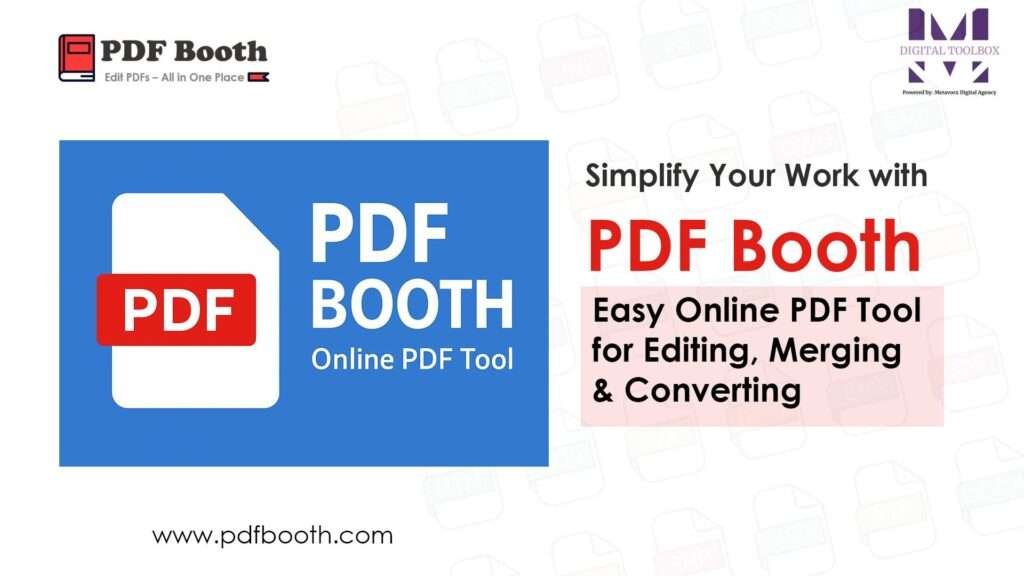
Managing documents in today’s digital world can sometimes feel overwhelming. Whether it’s merging multiple reports, converting a Word file into a PDF, or compressing a document for easy sharing, we often need quick and reliable solutions. This is where PDF Booth comes in – a simple yet powerful online tool that makes working with PDF files easier than ever.
Why Choose PDF Booth?
PDFs are widely used in offices, schools, and even personal projects because they maintain formatting across devices. However, editing or managing them often requires expensive software. PDF Booth solves this challenge by offering an online platform where you can perform essential PDF tasks directly from your browser – no installation required.
Some key advantages of PDF Booth include:
- User-friendly interface – designed for anyone, even beginners.
- Multiple tools in one place – merge, split, compress, convert, and edit PDFs.
- Secure & private – your documents are automatically deleted after processing.
- Accessible anywhere – works on desktop, laptop, or mobile with internet access.
How to Use PDF Booth’s Online Tool
Using PDF Booth is quick and hassle-free. Here’s a step-by-step guide to get started:
1. Visit the PDF Booth Website
Open your browser and go to the official PDF Booth online tool. No downloads or sign-ups are needed for most tasks.
2. Choose the Tool You Need
On the homepage, you’ll see options like:
- Merge PDF – combine multiple files into one.
- Split PDF – extract selected pages.
- Compress PDF – reduce file size for faster sharing.
- Convert to/from PDF – switch between PDF, Word, Excel, PowerPoint, or image formats.
- Edit PDF – add text, images, or annotations.
3. Upload Your File
Click the upload button and select your file from your device or drag-and-drop it into the tool.
4. Apply the Changes
For example:
- If merging, arrange your files in order.
- If compressing, choose the quality level.
- If converting, select the target format.
5. Download the Final PDF
Once the process is done, click Download to save your new PDF instantly.
Benefits of Using an Online PDF Tool
- Saves time: No need to install heavy software.
- Free & accessible: Most features are available at no cost.
- Cross-platform: Works on Windows, Mac, Linux, or mobile browsers.
- Privacy-focused: Files are handled securely and deleted afterward.
Final Thoughts
Whether you’re a student preparing assignments, a professional sharing reports, or someone managing personal files, PDF Booth provides a fast, reliable, and user-friendly solution for handling PDFs online. With just a few clicks, you can edit, merge, convert, or compress documents without any technical hassle.
Next time you need to manage a PDF, give PDF Booth a try – it might just become your go-to online document tool.
FAQs:
Is PDF Booth free to use?
Yes, PDF Booth offers most of its core tools like merge, split, compress, and convert completely free. Some advanced features may have limitations, but the basic functions are accessible without any cost.
Do I need to install software to use PDF Booth?
No installation is required. PDF Booth works directly in your browser, so you can upload, edit, and download PDFs online without downloading heavy software.
Is it safe to upload my files to PDF Booth?
Yes, PDF Booth prioritizes privacy. Uploaded files are processed securely, and most online PDF tools automatically delete your documents from the server after a short time.
Can I use PDF Booth on my phone or tablet?
Absolutely! PDF Booth is a web-based tool, so you can access it from any device – desktop, laptop, smartphone, or tablet – as long as you have an internet connection.
