PDF vs Word vs Excel: Which Format Works Best and When?
Sometimes it’s hard to know which file format to use—PDF, Word, or Excel. Each one has its own purpose, and using the right format can save you time and prevent mistakes. Understanding when to use each format will help you work more efficiently and look more professional.
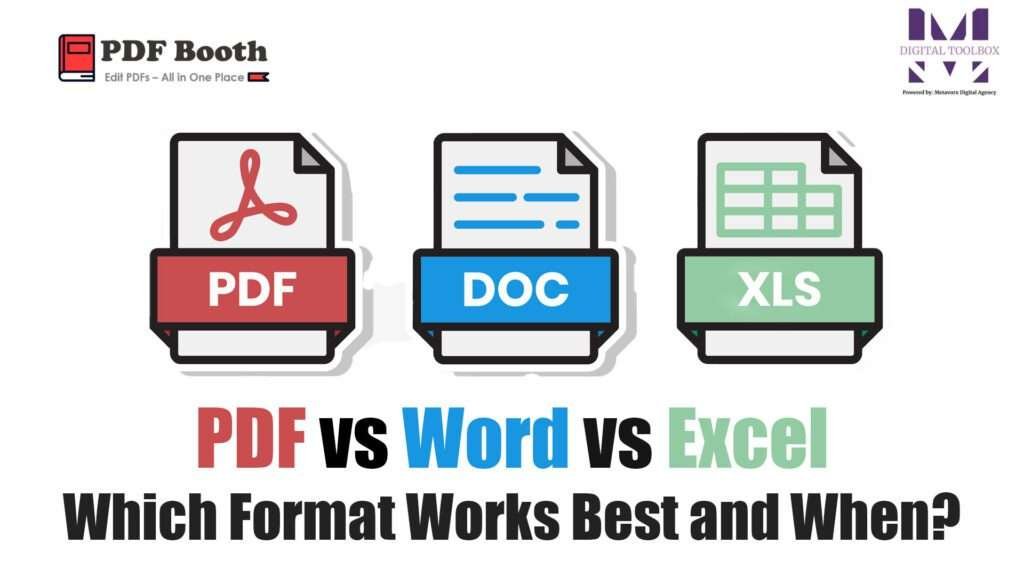
PDF is best when you want your document to look exactly the same on every device. It’s perfect for resumes, official letters, reports, and forms where layout and appearance matter. PDFs also offer security options like password protection and are less likely to be accidentally changed.
Word
Word is ideal for writing and editing. If you’re creating a draft, making notes, or working on something with others, Word makes it easy. You can add comments, make corrections, and format the text any way you like. It’s great for collaborative work and ongoing edits
Excel
Excel is designed for data, numbers, and charts. If you’re tracking expenses, analysing survey results, or building reports with calculations, Excel is the right choice. It helps you stay organised and makes working with large amounts of information much easier.
Still unsure? That’s where PDF Booth comes in. We let you convert between all these formats in just a few clicks. You can turn a Word document into a secure PDF, or convert an Excel file into a more shareable format. Having the right format at the right time can save you a lot of effort—and with PDF Booth, switching is simple.
