Organising Your Documents: How to Rearrange Pages in a PDF
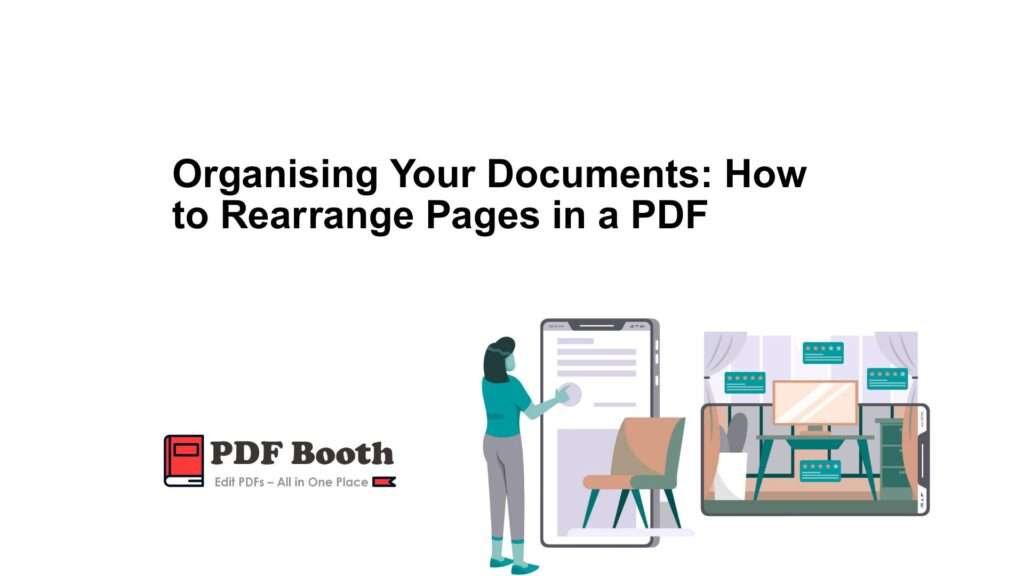
Sometimes you don’t need to rewrite or redesign a document—you just need to rearrange the order of pages. PDF Booth makes this process incredibly simple.
Using its page rearrangement tool, you can upload a document, drag and drop the pages into your preferred order, and then save a new version. There’s no complicated interface and no extra steps.
This is especially useful for teachers assembling course material, lawyers reviewing contracts, or marketers adjusting presentations. Instead of reformatting from scratch, you can quickly fix the sequence and move on.
And like all PDF Booth tools, the process is secure and temporary. Once you download the updated file, your document is removed from the system automatically.
FAQs:
How can I rearrange pages in a PDF using PDF Booth?
Simply upload your PDF file to the page rearrangement tool, drag and drop the pages into your desired order, and then save the updated version. The interface is intuitive, so no technical skills are needed.
Do I need to install any software to rearrange PDF pages?
No installation is required. PDF Booth’s tool works entirely online, so you can rearrange pages directly in your browser without downloading extra programs.
Is my document safe when I use PDF Booth?
Yes. All files are processed securely, and once you download the rearranged PDF, it’s automatically deleted from the system to protect your privacy.
Who can benefit from rearranging PDF pages?
Anyone who needs to fix the page order quickly teachers compiling lesson plans, lawyers reviewing legal documents, marketers updating presentations, or students reorganising notes can benefit from this tool.
