How to Merge PDF Files in Seconds Without Any Software
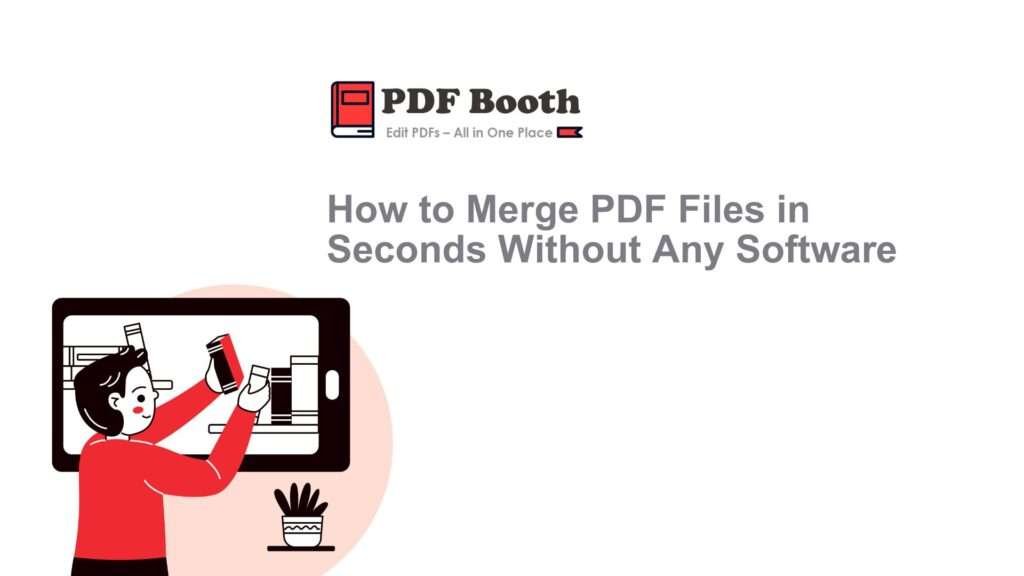
Merging multiple PDF files used to require downloading bulky software or paying for premium tools. But not anymore.
With PDF Booth, you can upload multiple documents and combine them into one streamlined file—all from your browser. The interface is straightforward: select your files, reorder them as needed, and click merge. Within seconds, you’ll have a clean, unified PDF ready for download.
This is especially helpful for students submitting multiple assignments, professionals compiling reports, or job seekers attaching multiple documents. It removes the need for expensive subscriptions or complicated tools.
What sets PDF Booth apart is that the merging process happens quickly and privately. Files are processed temporarily and never saved. You don’t even need to register an account.
If you’re looking for a simple, secure way to combine PDFs, PDF Booth offers one of the most efficient solutions available online.
FAQs: About Using PDF Booth Quick & Secure PDF Merging
Do I need to install any software to merge PDFs with PDF Booth?
No, you don’t need to install anything. PDF Booth works entirely in your browser, allowing you to upload, reorder, and merge files quickly without downloading any software.
Is it safe to upload my documents to PDF Booth?
Yes, it’s completely safe. PDF Booth follows a privacy-first approach—your files are processed temporarily and automatically deleted after merging. No files are stored or shared.
Can I merge more than two PDF files at once?
Absolutely. PDF Booth allows you to upload and combine multiple PDF files in one go. You can also reorder them before merging to get the output exactly how you want it.
Do I need to create an account or pay to use PDF Booth’s merge tool?
No registration or payment is required. PDF Booth offers free and fast PDF merging with no hidden fees or subscriptions.
