How PDF Format is Helpful for Students
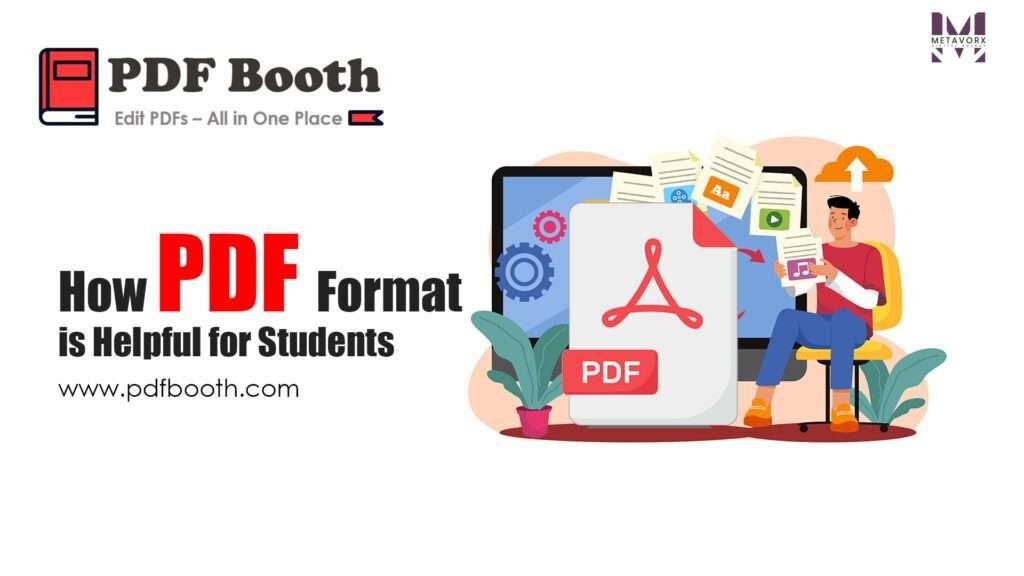
In today’s digital learning environment, students rely heavily on technology for studying, assignments, and collaboration. Among the many file formats available, PDF (Portable Document Format) has become one of the most trusted and widely used formats for students across the world. But what makes PDFs so special and useful in academics? Let’s explore the reasons.
1. Consistent Formatting Across Devices
One of the biggest advantages of PDFs is that they look the same everywhere. Whether a student opens a PDF on a laptop, tablet, or smartphone, the fonts, images, and layouts remain intact. This ensures that assignments, notes, or research papers maintain their professional look without formatting errors.
2. Easy Sharing and Accessibility
Students often need to share notes, project files, or e-books with peers and teachers. PDF files are easy to share via email, cloud storage, or learning platforms. Since most devices support PDF readers, there’s no worry about compatibility issues.
3. Compact File Size
Compared to Word documents or PowerPoint presentations, PDFs can be compressed to smaller sizes without losing quality. This makes them perfect for sending large notes, scanned textbooks, or project reports while saving storage space on devices.
4. Supports Annotations and Highlighting
Modern PDF readers allow students to highlight important points, add comments, or insert sticky notes directly into the file. This feature is especially useful for revising textbooks or research materials, making study sessions more effective.
5. Works Well Offline
Once downloaded, a PDF can be accessed offline anytime. This is helpful for students who don’t always have internet access but still need to study their e-books, notes, or lecture slides.
6. Secure and Professional
Students can protect their work by adding passwords to PDFs. This ensures that private notes, project work, or important documents remain safe. Moreover, submitting assignments in PDF looks professional and is widely accepted in schools and universities.
7. Compatibility with E-learning Tools
Most e-learning platforms, online classrooms, and digital libraries prefer PDF format because it is easy to upload, download, and integrate into study materials. This makes the learning process smooth and efficient.
Conclusion
PDF format is more than just a digital file type—it’s a student’s study companion. From keeping notes organized and secure to enabling easy sharing and offline study, PDFs make learning simpler and more effective. For students navigating assignments, group projects, or exam preparations, PDFs are truly an essential tool in education.
FAQs:
Why should students use PDF format for assignments?
PDFs keep formatting consistent and make assignments look professional. Teachers can easily open them without compatibility issues.
Can I edit a PDF file for my notes?
Yes, with free PDF editors or annotation tools, you can highlight, add comments, or make small edits to your notes.
Are PDFs safe for students to use?
Absolutely. Students can add passwords to protect important files, and most PDFs are virus-free if downloaded from trusted sources.
Do PDFs work on mobile phones?
Yes, PDFs can be opened on any device—smartphones, tablets, or laptops—making them very convenient for students on the go.
