How PDF Booth Saves Time for Students, Teachers, and Professionals
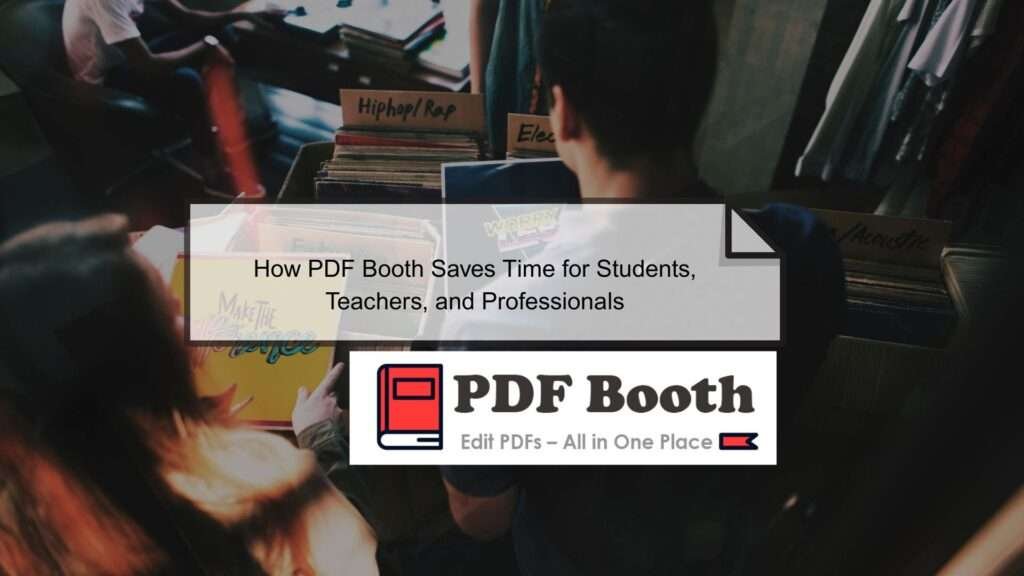
Students, teachers, and professionals all have one thing in common—too much to do and not enough time. That’s where PDF Booth steps in as a real time-saver. Instead of wasting time figuring out how to combine PDFs or shrink file sizes, you can get it all done in just a few clicks.
Let’s say you’re a student working on an assignment. You need to merge lecture notes, compress the final file, and email it to your professor. PDF Booth makes that entire process take less than five minutes. If you’re a teacher sending worksheets or presentations to your class, you can quickly compress or split your content as needed. And if you’re in an office environment? You can rearrange long reports, convert files, and more—without bothering your IT team or downloading expensive programs.
With no sign-up required and instant access through any browser, PDF Booth fits right into your workflow. It helps you work smarter, not harder, and that’s something everyone can appreciate.
FAQs: Effortless Assignment Help for Students with PDF Booth
How does PDF Booth help students with assignments?
PDF Booth lets students merge lecture notes, compress final files, and convert formats—all in one place. It saves time during tight deadlines by making submission-ready files in minutes.
Can teachers use PDF Booth to manage class materials easily?
Yes! Teachers can compress, split, or merge PDFs like worksheets, lesson plans, and presentations quickly, helping them prep and share resources without extra hassle.
Is PDF Booth useful for professionals in office settings?
Absolutely. Professionals can rearrange pages, convert PDFs, and manage large documents without relying on IT support or buying extra software saving time and boosting productivity.
Do I need to install anything or sign up to use PDF Booth?
No installation or sign-up is needed. PDF Booth works instantly in your browser, so you can start editing your PDFs right away from any device.
