How PDFs Help Businesses Go Paperless and Increase Efficiency
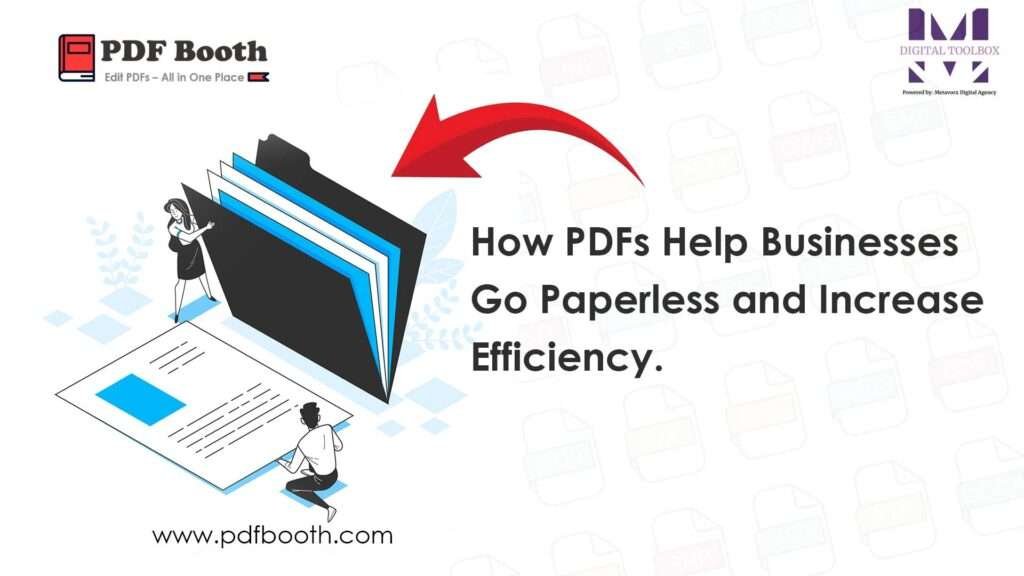
In today’s fast-paced digital world, businesses are constantly looking for ways to streamline operations, reduce costs, and improve productivity. One of the most effective tools to achieve this is the use of PDF (Portable Document Format) files. PDFs have become an essential part of document management systems, helping businesses transition from paper-heavy processes to efficient, paperless workflows.
✅ What Makes PDFs Ideal for Businesses?
PDFs offer a secure, professional, and standardized way to share, store, and access information. Here’s how adopting PDFs helps businesses:
1. Reduce Paper Usage
Going paperless with PDFs significantly cuts down on printing, copying, and filing paper documents. This not only saves money but also helps reduce the environmental footprint of a business.
2. Enhance Document Security
With encryption, password protection, and digital signatures, PDFs provide a secure way to share sensitive information without compromising confidentiality.
3. Ensure Compatibility Across Devices
PDFs are compatible with various operating systems and devices, ensuring that documents can be opened and viewed exactly as intended, whether on a computer, smartphone, or tablet.
4. Improve Accessibility
PDFs support searchability, indexing, and bookmarking, allowing employees to quickly locate important information without sifting through piles of paper.
5. Streamline Workflows
Businesses can integrate PDFs with cloud storage services, document management systems, and collaboration tools to ensure seamless sharing and editing across teams, departments, and locations.
6. Cost Efficiency
By reducing printing supplies, storage space, and manual handling, businesses can redirect resources toward growth-oriented tasks.
7. Maintain Professional Appearance
A standardized PDF format ensures that reports, invoices, and presentations maintain a polished and consistent appearance, enhancing brand credibility.
📊 Use Cases Where PDFs Drive Efficiency
- Invoicing and Billing: Automate invoice distribution and archiving without printing.
- Legal Documentation: Securely share contracts with encryption and digital signatures.
- HR Operations: Streamline employee records, onboarding materials, and policy manuals.
- Project Management: Share timelines, reports, and updates in a format that’s easy to access and reference.
- Financial Reports: Distribute quarterly or annual reports in a secure and universally readable format.
🔑 Best Practices for Using PDFs in Business
- Optimize PDF file sizes to save storage space.
- Use searchable PDFs instead of scanned images.
- Implement version control to track changes and updates.
- Protect sensitive documents with encryption and permissions.
- Integrate PDFs with cloud-based tools for collaboration.
FAQs:
Why are PDFs better than Word or Excel files for business documents?
PDFs ensure that formatting remains consistent across devices and platforms, reducing compatibility issues. Additionally, they offer better security features such as encryption and digital signatures.
Can PDFs really help reduce costs in a business?
Yes! By minimizing the need for printing, paper, ink, and storage space, PDFs help businesses save money while also speeding up processes like approvals, invoicing, and sharing.
How can PDFs improve document security?
PDFs allow businesses to protect files using passwords, encryption, and permissions. Digital signatures also ensure document authenticity and prevent unauthorized alterations.
Are PDFs searchable, or do I need to retype documents to find content?
Modern PDFs can be made searchable by converting scanned images into text using OCR (Optical Character Recognition), making it easy to search for keywords without retyping.
