Why the Best Secure Document Format is PDF
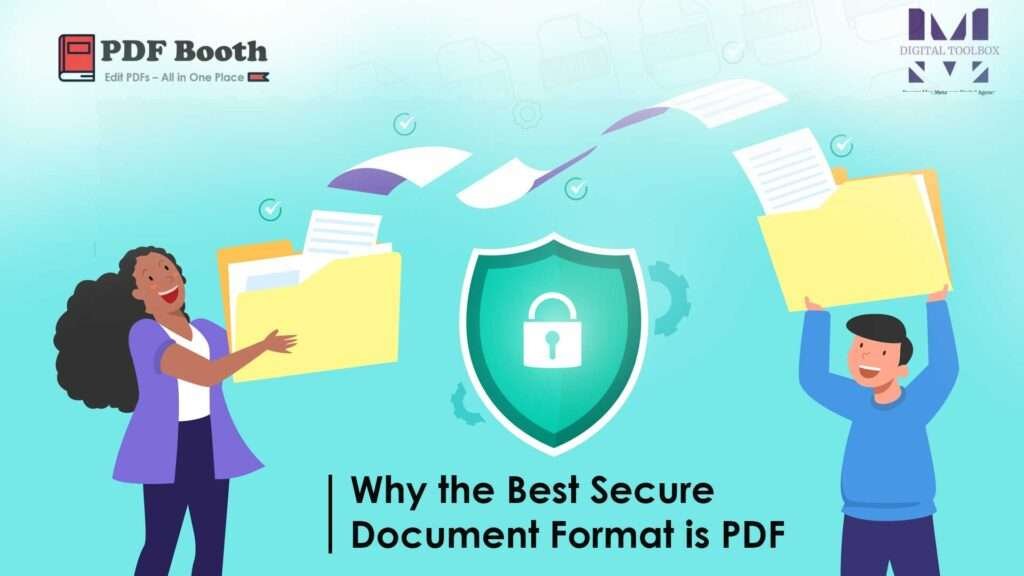
In today’s digital world, sharing documents securely is more important than ever. Whether you’re sending sensitive business reports, legal contracts, academic records, or personal files, choosing the right format can make a huge difference in protecting your information. Among the many file formats available, PDF (Portable Document Format) stands out as the best option for ensuring document security.
Let’s explore why PDF is widely regarded as the safest and most reliable format for secure documents.
1. PDF Files Preserve Formatting Across Devices
One of the biggest advantages of PDF files is that they retain the original layout, fonts, and images no matter which device or software is used to open them. This ensures that your document looks exactly the same on a desktop, tablet, or smartphone, reducing the risk of misinterpretation or accidental changes.
2. Password Protection and Encryption
PDFs allow users to add passwords to restrict access, making sure only authorized people can open or view the document. Advanced encryption options further protect data by scrambling the content, so it cannot be read by unauthorized parties.
3. Restrict Copying, Editing, and Printing
With PDF security settings, you can prevent others from copying text, editing content, or printing your document. This is especially useful for sensitive business reports, legal agreements, or confidential financial statements.
4. Digital Signatures for Authentication
PDF supports digital signatures, allowing you to verify the authenticity of the document and ensure that it has not been tampered with after signing. This is crucial for contracts, applications, and other documents where trust and integrity matter.
5. Compatibility and Universality
PDF is a globally accepted format supported by nearly all devices and platforms. From corporate offices to government agencies, PDF is the go-to format for secure and professional document sharing.
6. Integration with Compliance Standards
For industries such as healthcare, finance, and law, complying with data protection regulations is essential. PDF files can be configured to meet compliance requirements like GDPR, HIPAA, and other industry-specific standards.
7. Easy to Use and Share
PDF files are user-friendly and easy to share through email, cloud storage, or file-sharing services. Their small file size combined with robust security features makes them ideal for secure document distribution.
When Should You Use PDF for Secure Documents?
✔ Legal contracts and agreements
✔ Financial reports and invoices
✔ Academic transcripts and certificates
✔ Medical records
✔ Government documents
✔ Business proposals and confidential reports
Final Thoughts
In a world where data breaches and cyber threats are on the rise, securing your documents is not optional—it’s necessary. PDF files offer unmatched reliability, encryption, and control, making them the best choice for protecting sensitive information.
Choose PDF today to ensure your documents are safe, professional, and compliant with modern security standards.
FAQs:
Why is PDF considered the safest document format?
PDF offers password protection, encryption, and digital signatures to prevent unauthorized access, copying, and editing, making it ideal for sensitive files.
Can PDF documents be edited by others?
PDF files can be restricted from being edited, copied, or printed by unauthorized users, providing enhanced control over your document’s content.
How does encryption make PDF files more secure?
Encryption scrambles the file’s content, ensuring that only authorized users with the correct password can access and view the document.
Are PDFs compatible with all devices?
Yes, PDF files are supported across all major operating systems and devices, making them easy to share and access without formatting issues.
