Why PDF Format is the Most Recommended for Uploading Documents
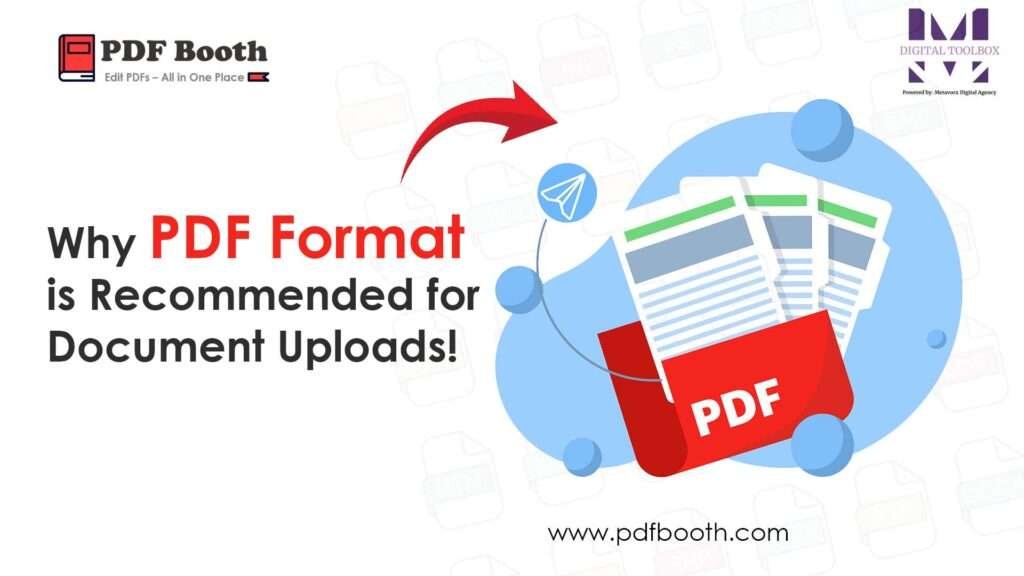
In today’s digital world, documents are shared, submitted, and stored online more than ever before. Whether it’s for job applications, academic submissions, business proposals, or official forms, one file format consistently stands out: PDF (Portable Document Format). But why do most websites and platforms recommend uploading documents specifically in PDF format? Let’s explore the reasons.
1. Preserves Formatting Across Devices
One of the biggest advantages of PDFs is that they maintain their original layout, fonts, images, and formatting regardless of the device or operating system. Whether someone opens your document on a computer, tablet, or smartphone, it will look exactly as you intended. This is not always guaranteed with Word, Excel, or other editable formats.
2. Universally Compatible
PDF files can be opened on almost any device using free software like Adobe Acrobat Reader, web browsers, or even built-in device apps. This universal compatibility makes it easier for recipients to view the document without worrying about software versions or file conversion issues.
3. Secure and Tamper-Resistant
PDFs allow users to encrypt files, add passwords, or restrict editing, copying, and printing. This is particularly useful for confidential business documents, legal papers, or academic certificates. By uploading in PDF, you ensure that your document’s integrity is preserved.
4. Compact File Size
Large documents with images, graphics, or charts can be compressed into smaller PDF files without losing quality. Smaller file sizes are easier to upload, download, and share via email or online portals.
5. Supports Interactive Features
Beyond simple text, PDFs can include hyperlinks, embedded videos, clickable tables of contents, and fillable forms. This flexibility allows users to create dynamic documents that are user-friendly and professional.
6. Professional and Standardized
Many organizations, universities, and government websites prefer PDF submissions because they are professional, standardized, and less prone to errors caused by incompatible software. Using PDFs also ensures that documents are easier to archive and retrieve in the future.
FAQs About PDF Format:
Can I edit a PDF after uploading it?
Yes, but PDFs are designed to be read-only by default. You’ll need specialized software like Adobe Acrobat or online PDF editors to make changes.
Is PDF better than Word or Excel?
For sharing, submitting, and archiving, yes. Word or Excel files are editable and may display differently across devices, while PDFs retain formatting and appearance.
Can PDFs include images and multimedia?
Absolutely! PDFs can embed images, charts, videos, and even interactive forms, making them versatile for various uses.
Are PDFs secure?
Yes, PDFs support encryption, password protection, and permissions settings to restrict editing or copying.
